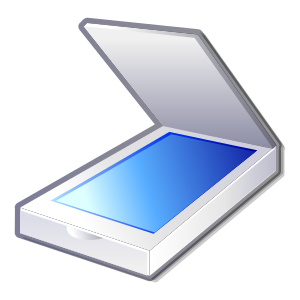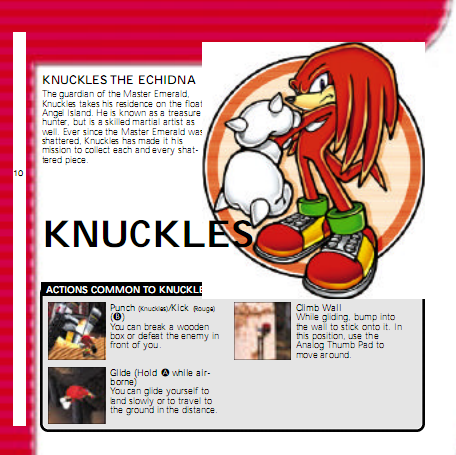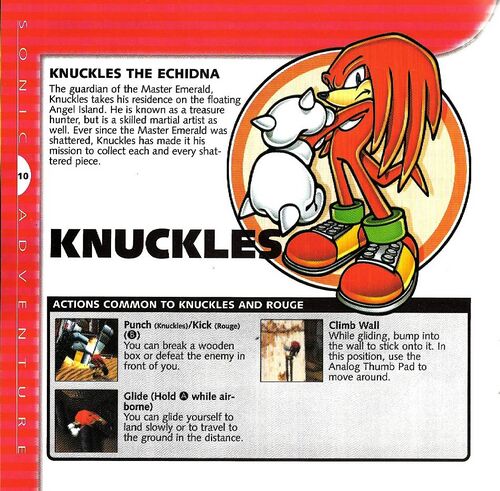Difference between revisions of "Scanning"
From Retro CDN
(Created page with "right|300pxPart of the Retro wikis' mission is to document '''primary source materials'''—that is, official manuals, game and music sleeves, boxes, and...") |
|||
| Line 19: | Line 19: | ||
Images should be scanned at '''either 300 dots per inch (dpi)'''. DO NOT SUBMIT SCANS TAKEN AT 72 DPI. These will be removed. You may need to use an image-editing program such as the GIMP, Paint Shop Pro or Photoshop to rotate and straighten scans, if necessary. Save as a high-quality JPG. | Images should be scanned at '''either 300 dots per inch (dpi)'''. DO NOT SUBMIT SCANS TAKEN AT 72 DPI. These will be removed. You may need to use an image-editing program such as the GIMP, Paint Shop Pro or Photoshop to rotate and straighten scans, if necessary. Save as a high-quality JPG. | ||
| − | There are guides for [[ | + | There are guides for [[Retro CDN:Scanning/Windows|scanning in Windows]] and [[Retro CDN:Scanning/Linux|scanning in GNOME]] available for those who are new to preservation scanning. |
==I found a scan of something online; can I use it?== | ==I found a scan of something online; can I use it?== | ||
Latest revision as of 08:04, 17 March 2018
Part of the Retro wikis' mission is to document primary source materials—that is, official manuals, game and music sleeves, boxes, and other flat items in order to preserve and share them with the larger community. The most effective way of doing this is to process these items with a computer scanner.
Contents
What sorts of items should be scanned?
Some examples include:
- Manuals (which should be made according to the Manual stylebook)
- Box scans
- Flat forms of game media, such as discs and smaller cartridges
- Printed media (magazines, newspapers, etc.) that have a Sega article or advertisement
- Comic books (covers and excerpts only)
- Books that are out of print
What sort of items should not be scanned?
- Non-flat game media, like Game Gear cartridges
- Hardware sensitive to light (such as EPROMs)
- Items which have both flat and non-flat sides; in such a case, scan the flat side and take a picture of the non-flat side with a camera
What image standards are used for scans?
Images should be scanned at either 300 dots per inch (dpi). DO NOT SUBMIT SCANS TAKEN AT 72 DPI. These will be removed. You may need to use an image-editing program such as the GIMP, Paint Shop Pro or Photoshop to rotate and straighten scans, if necessary. Save as a high-quality JPG.
There are guides for scanning in Windows and scanning in GNOME available for those who are new to preservation scanning.
I found a scan of something online; can I use it?
Depends. Before uploading an image that you did not scan, check for these things:
- Does the image have a watermark on it?: Unless an image is depicting something rare that we could not reasonably get a picture of through other means, do not upload images with watermarks on them.
- Is the image of high quality?: Again, unless the image is depicting something we could not get a picture of through other means, do not upload low-quality images (i.e., JPG artifacts, low resolution, etc.)
- Is there a specific restriction on the page? If the page you found on the image on explicitly asks for the image to not be distributed, send an e-mail asking for permission as a courtesy.
- Is the image a recreation? One of the bigger problems that arise when finding images you did not scan is that there is also a community of people who create custom box art; check official retailers like Amazon or scan eBay to see if the box you found looks like other boxes being sold. Another issue is that of manual recreation; though the contents of manual recreations are often the same as a real manual, we do not accept manual recreations.
How can you identify a recreated manual?
Here's a good example of a recreated manual on the left, as opposed to the actual manual on the right. There are several giveaways that let us know that it is in fact NOT a real manual.
- Low resolution: Nearly all recreated manuals are not created to print standards. This image is at 72 dpi (screen resolution) rather than 200/300 (print resolution.)
- Clear text, blurry pictures: Note how clean and crisp the text is on the page as opposed to the images on the bottom of the page. True scans are either all blurry or all sharp.
- Default typeface: The typeface used in this creation is Arial. This font is very rarely used in print and often another sans-serif is used.
- Image superposition: The Knuckles art on this page has a white background, which cuts into the header and footer of the manual. The real manual does not do this.
- Page numbering: The real Sonic Adventure 2 manual has the words Sonic Adventure 2 written vertically and the page number printed on the side; this version whites that out and puts the page number in a plain font horizontally.